On Behalf of the Rector and Management Staff of Auchi Polytechnic, Auchi, I welcome you to the Auchi Polytechnic e-Learning platform. You are on your way to creating your first course as an Academic Staff. Please take a few moments to familiarize yourself on this new track of introducing you to e-Learning.
Various software can be used to create e-learning environments but for immediate deployment, we are using Google Classroom which is a Learning Management System (LSM).
You will go through some lessons and video clips for further illustration of the text and at the end of this training; you are expected to create your own class for the course you are teaching.
PLEASE NOTE:
- This training will be done using your institutional email (e.g. yourname@auchipoly.edu.ng). Please, if you don’t have one send us an email with the following details 1.) Full Name 2.) Department 3.) and the way you want your institutional email to be created like (e.g. yourname@auchipoly.edu.ng) to missupport2@auchipoly.edu.ng
(Note: Existing holders/users of the institutional email address do not need to create another or send us a request mail.)
- Before you begin developing your first course, take some time to review a few essential elements on creating an engaging, informative training presentation.
- Gain the attention of your learners – plan your script and plan to use animation and audio that gains your audience’s attention as you will see in this training, but do not distract them from the content.
- Inform your audience of your objectives – make sure you provide the learner with an overview of the goals and objectives of your presentation. Some of these can be found in the NBTE Curriculum.
Follow these steps below to partake in the training:
- Goto auchipoly.edu.ng and click on mail link at the top of the screen
- Login with your institutional email (eg. yourname@auchipoly.edu.ng)
- Click on the Google apps
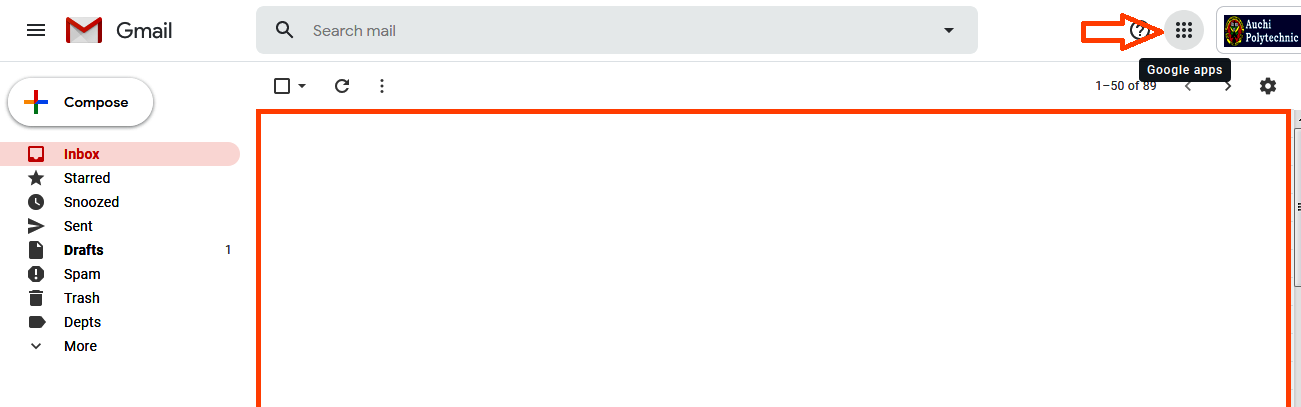
- Click on Classroom from the Google apps
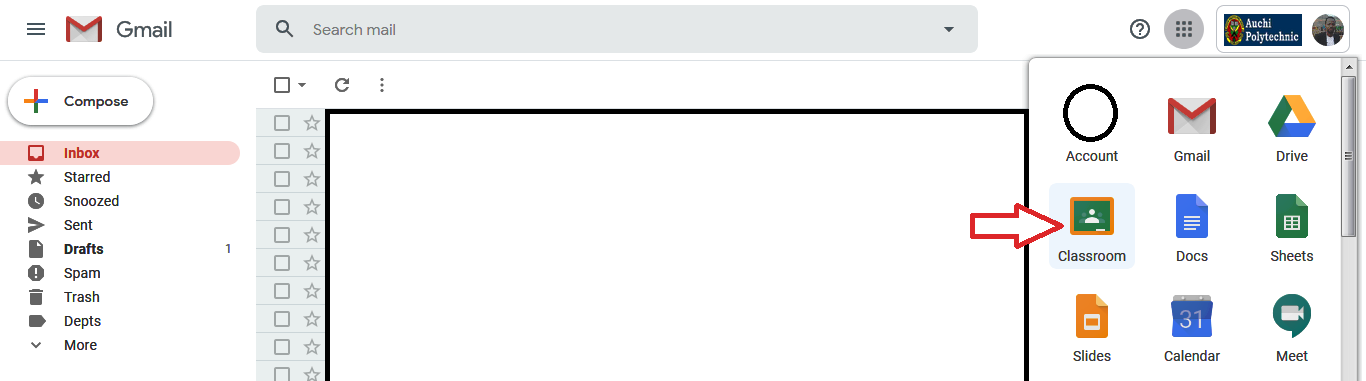
- Click the plus (+ sign) at the top right corner of your home screen
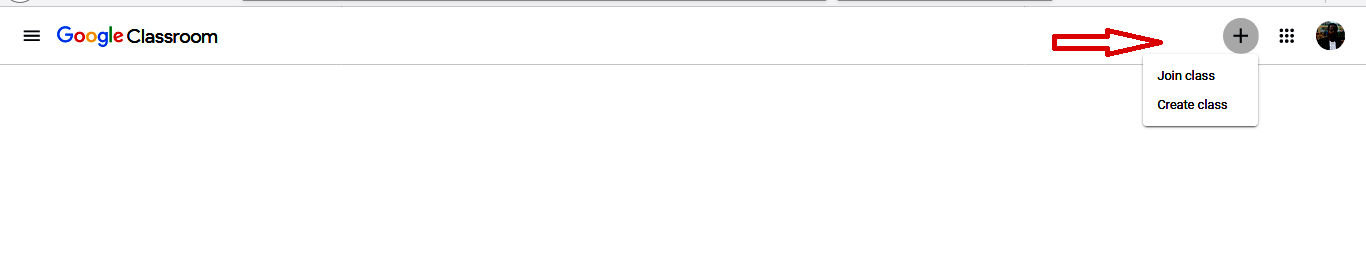 Click Join class from the drop down menu as a Student.
Click Join class from the drop down menu as a Student.- Enter the code of your corresponding school into the Join class textbox.
- Please note your school class code:
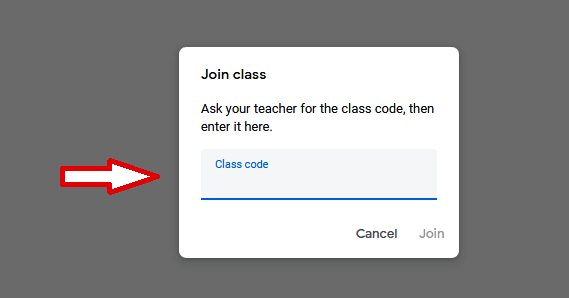
AST – 2r76lx4
ART – ooakqzg
ENG – hxzplhy
ENV – tac6u25
ICT – eyvbnum
GNS – hgt4o4n
SBS – gfn63vf
9. Click on Classwork Tab to begin your training from one lesson to another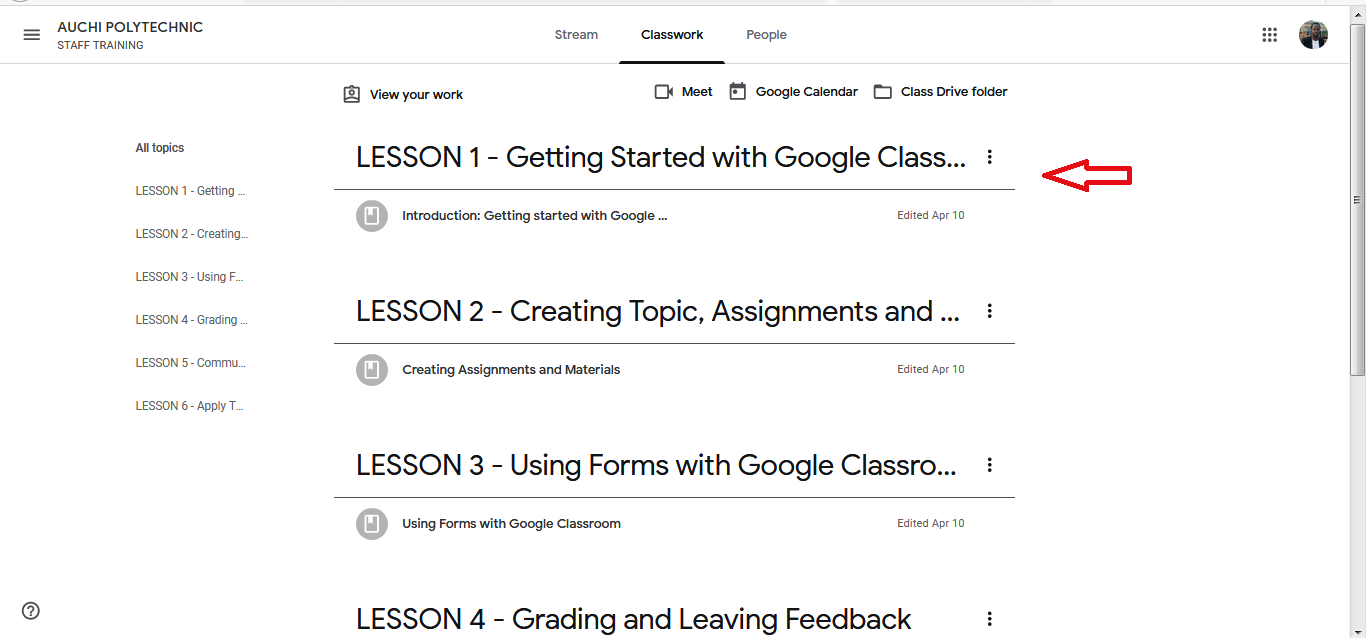
For Enquiries and technical support contact any of the following;
Kester Omoregie – +234 803 430 5705, Suleman Hamidu – +234 706 420 5007, Lawrence Oyaniyi – +234 803 495 6457, Olorunfemi Bernard – +234 803 737 0603, Olaniyan Julius – +234 813 813 2228.

