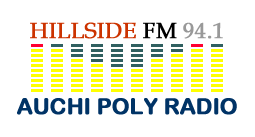PROCEDURES FOR NEW ADMISSIONS 2017/18
Read and follow the steps below carefully:
- Open your web browser and type in Auchi Polytechnic URL: auchipoly.edu.ng to display the Auchi Polytechnic web page. Select the desired portal (Morning , Evening Or Degree)
- Click on the link Apply for 2017/2018 Auchi Polytechnic ND, HND or POST HND as it applies to you.
- The Application form request will display
- Carefully complete the application form request. Ensure that you provide all required information correctly.
- NOTE: provide a username, (preferably you phone number) and a password. Write your username and password in a safe place because you will need them for subsequent logins. Then click Generate Remita Payment Reference.
- Take the generated REMITA PAYMENT REFERENCE (RRR) to the designated bank and request that your payment be processed on the REMITA platform. You can also make payments on any REMITA approved payment channels. Allow a couple of hours for your payment to be processed before returning to the portal to continue with your application. Login with your username and password.
- Click on Continue With My Application Form.
- Complete the application form carefully. Ensure that you provide required information correctly as false information may disqualify your application. Upload your passport photograph as well as the required scanned copies of your credentials.
- Print a copy of the Acknowledgement slip and two copies of the application form.
- Enclose two (2) sets of photocopies of your credentials; e-receipt of remita payment, birth certificate and two (2) recent passport-sized photographs to the forms in an envelope. Then bring the envelope with you to the school on the yet to be announced date for a physical screening exercise.
NOTE: Any payment procedure generated and processed on any other platform for the purpose of admission is invalid .All payment procedure must originate from the Auchipoly EduPortal,the Portal is already integrated with the Remita payment platform.
Tags :